questa è una prima prova ne seguiranno altre sto lavorando al buoi non avendo a disposizione il software che lfs mette a disposizionemi (VIEWER_S2) serve un immagine della vettura per vedere come viene
Skin iRacing
-

mario dallacurva - Direzione Sportiva PLZ
- Messaggi: 3189
- Iscritto il: dom set 23, 2007 6:38 pm
- Località: genova
-

MalcoMax - Direzione Sportiva PLZ
- Messaggi: 4527
- Iscritto il: lun ago 27, 2007 12:41 pm
- Località: Palermo
Re: Skin iRacing
Io prima di cena spero di provare la skip con la skin e posto degli screen! Se è tutto ok magari Mario prepara anche la mazda 

-

m4tty - Newbie Director - LFS
- Messaggi: 2014
- Iscritto il: mar ago 25, 2009 6:34 pm
- Località: Padova
Re: Skin iRacing
Io non sono riuscito a mettere le skin. Ho preso il file cambiato il nome in 0miocodice.tga cambiando anche il formato e l'ho messo dentro documenti paint ecc ma nulla.....
Se qualcuno ci capisce qualcosa :
Se qualcuno ci capisce qualcosa :
- Codice: Seleziona tutto
There are many ways to paint your car. The primary and most accessible method is via the built in web-based system we have all been using up until now. This web-based system allows users to select from a pre-defined lists of patterns and colors and then apply those selections to their car. With the Season 1, 2010 sim and web update we will be adding an additional way for members to paint their cars, one that offers more flexibility than the web-based system, but will also require the use of third party tools.
The custom paint system is OPTIONAL, you do not need to paint a custom car paint scheme to participate or enjoy iRacing in any way. To create a custom paint scheme you will need an art program that is compatible with Adobe Photoshop layered PSD files.
Attached to this post are the template files needed to create custom car schemes in iRacing.
The way the custom paint system works is that when you run a car in a race or test session, the simulator will create a folder in your documents\folder. The folders will look like this:
Helmets: docs\iRacing\paint\helmets\
Suits: docs\iRacing\paint\suits\
Cars (same structure as car setups):
RT2000: docs\iRacing\paint\cars\rt2000\
Rookie Legends: docs\iRacing\paint\cars\legends ford34c rookie\
The filename for a paintjob is just the customer ID with a .tga extension.
It will also accept it with leading 0’s to form a 6 digits number (which sorts better alphabetically).
So for example, a customer with the id of 6 will name his tga:
“6.tga” or “000006.tga”
You can find your account id by clicking on My account at the top of the members page:
http://members.iracing.com/membersite/account/Home.do
The cars have to be 1024x1024. The suits and helmets 512x512. If they are the wrong size they are ignored.
The final tga should be saved as a 24 bit tga. I would also strongly recommend turning on RLE compression on the TGA to help cut the size of the texture down.
If the sim can't find a custom texture, it will use the defined colors and pattern from the website.
A custom texture will be loaded and used even when loading older replays that were made before the custom texture was added or changed.
Custom textures are not automatically uploaded, downloaded, transferred, mailed, delivered, etc, in any way. iRacing.com isn't responsible for the content of a texture created by our customers.
The only way for other racers to see your custom paint scheme is for them to have your tga in their documents\folder. If other racers don't have your tga, then they will see the car you currently have painted in the websites pattern system. Please make sure to continue to create a paint scheme in the built in pattern system so that people who don't want or desire custom paint schemes won't see white unpainted cars.
Each file has 2 layers dedicated to showing where we stamp car numbers and car sponsors. These blocks are for informational purposes only to give the artist some idea of where those items are placed by our stamping system. Please note that the sponsors included in our sponsor system won't be included on a custom texture. This includes club logos.
The Dallara has several 1 pixel blocks on the upper left of the texture. These blocks are used to determine the color of the mirrors, underside of the wings, etc. These areas are numbered on the template and I have a note embedded into the psd file noting where the colors are assigned on the model.
In the paintable area folder there is sometimes a layer for logos that can have their color changed (manufacturer sponsors, etc.). Any logos not in the "Paintable Area" folder and in the "Turn off before Exporting TGA" can't be changed or removed, they are stamped on by the sim and therefore they should be turned off before saving the final tga to keep from having the items stamped on the texture twice.
-

m4tty - Newbie Director - LFS
- Messaggi: 2014
- Iscritto il: mar ago 25, 2009 6:34 pm
- Località: Padova
Re: Skin iRacing
mi servono gli screen...
per la mazda ci sono 2 versioni la roadster e la cup voi quale usate?
per la mazda ci sono 2 versioni la roadster e la cup voi quale usate?
Non hai i permessi necessari per visualizzare i file allegati in questo messaggio.
-

mario dallacurva - Direzione Sportiva PLZ
- Messaggi: 3189
- Iscritto il: dom set 23, 2007 6:38 pm
- Località: genova
Re: Skin iRacing
we mario non ti voglio deludere, hai fatto un ottimo lavoro.
ma non hai messo bene la scritta PLZ su una fiancata (l'hai messa al contrario)
ma non hai messo bene la scritta PLZ su una fiancata (l'hai messa al contrario)



Il mio PC: Alimentatore: corsair cx; Scheda madre: ASUS Z-97A Cpu: Intel I7-4790k; Memoria: 2x 8g Corsair Venegance 1333mhz; Scheda video: AMD radeon R9 380 4G;
la mia postazione: speedmaster v2; fanatec CSW; bmw gt2 wheel rim; formula rim; clubsport pedal v2; g25 (muletto); oculus rift dk2(venduto, proprio ora che ho un pc decente)
-

sklero83 - Pilota Ufficiale
- Messaggi: 882
- Iscritto il: dom ago 26, 2007 4:02 pm
- Località: caserta
Re: Skin iRacing
 Stasera appena torno a casa la provo subito...GARAZIE MARIO!!!!!!!!!!!!!!!!
Stasera appena torno a casa la provo subito...GARAZIE MARIO!!!!!!!!!!!!!!!! 



Finalmente cominceremo a farci riconoscere anche su iRacing!!
-

Burn - Direzione Sportiva PLZ
- Messaggi: 509
- Iscritto il: sab set 11, 2010 7:23 pm
Re: Skin iRacing
Non vorrei aver capito male ma là sopra mi sembra ci sia scritto che queste skin saranno visibili unicamente dagli utenti che hanno i file immagine caricati nel loro pc  in pratica se vogliamo che altri vedano le nostre skin PLZ dovremo prima convincerli a caricarsele nei loro pc, del resto funziona così anche per netkar.
in pratica se vogliamo che altri vedano le nostre skin PLZ dovremo prima convincerli a caricarsele nei loro pc, del resto funziona così anche per netkar.
 in pratica se vogliamo che altri vedano le nostre skin PLZ dovremo prima convincerli a caricarsele nei loro pc, del resto funziona così anche per netkar.
in pratica se vogliamo che altri vedano le nostre skin PLZ dovremo prima convincerli a caricarsele nei loro pc, del resto funziona così anche per netkar.
-

gionnifer - Pilota Ufficiale
- Messaggi: 537
- Iscritto il: gio apr 29, 2010 8:56 pm
- Località: Livorno
Chi c’è in linea
Visitano il forum: Nessuno e 2 ospiti